February 16, 2015 – Wieland, a nationally recognized, award-winning design and manufacturing firm of healthcare furniture, is pleased to introduce their new website. Early assessments and research helped shape, define, and determine site enhancements that have become an integral part of wielandhealthcare.com. Wieland’s new site offers a better user experience – dynamic, mobile-friendly, social media sharing capabilities, updated graphics, and extensive product information. Much of the site content has migrated from the old site, but has been structured in a way that allows users to quickly and easily find what they’re looking for. With an added filtered search tool and a compare feature, users are sure to find product information tailored to their needs.
The new site is designed to be a great tool providing visitors with information and support materials for Wieland products. The new site has been built with the newest web development technology, HTML 5. HTML 5 allows for a better web experience than it’s predecessor across all devices – smartphones, tablets, netbooks, etc.
For the best viewing and interactive experience we recommend updating your internet browser to its latest version. Not all of the website’s new features work smoothly or display appropriately in older browser versions. The Wieland site is optimized for Google Chrome but performs well in other up-to-date browsers; however, the site does not work in Internet Explorer 8 and older.
To download a new browser and/or update a version currently in use, visit the links below and follow the respective instructions.
Google Chrome:
To download Chrome visit https://www.google.com/intl/en/chrome/browser/desktop/index.html
Firefox:
To download Firefox visit https://www.mozilla.org/en-US/firefox/new/
Safari:
To download Safari for Windows visit http://support.apple.com
Internet Explorer:
To find what version of Internet Explorer you have,, click the Tools button, find Help in the menu, and click About Internet Explorer. To download Internet Explorer visit http://windows.microsoft.com/en-us/internet-explorer/download-ie